Bài này mình tình cờ thấy được trên blog của Star Cường IT thấy khá là hay nên SHARE cho các bạn. Mình mới tập tành làm blog nên mong mọi người ủng hộ.
CÁCH THỰC HIỆN
Thêm đoạn code bên dưới vào trước <body> (nếu tìm không ra có thể tìm <body)
<script id='wpcp_disable_selection' type='text/javascript'>Chỉnh một số thông tin lại cho phù hợp cho website của bạn và lưu lại.
//<![CDATA[
var image_save_msg='Bạn không thể lưu ảnh này, nó thuộc quyền sở hữu của Star Cường IT!';
var no_menu_msg='Menu chuột phải đã bị cấm!';
var smessage = "Trang web này đang được bảo vệ !!";
function disableEnterKey(e)
{
if (e.ctrlKey){
var key;
if(window.event)
key = window.event.keyCode; //IE
else
key = e.which; //firefox (97)
//if (key != 17) alert(key);
if (key == 97 || key == 65 || key == 67 || key == 99 || key == 88 || key == 120 || key == 26 || key == 85 || key == 86 || key == 83 || key == 43)
{
show_wpcp_message('Bạn không thể xem và lưu mã nguồn của Website.');
return false;
}else
return true;
}
}
function disable_copy(e)
{ var elemtype = e.target.nodeName;
var isSafari = /Safari/.test(navigator.userAgent) && /Apple Computer/.test(navigator.vendor);
elemtype = elemtype.toUpperCase();
var checker_IMG = '';
if (elemtype == "IMG" && checker_IMG == 'checked' && e.detail >= 2) {show_wpcp_message(alertMsg_IMG);return false;}
if (elemtype != "TEXT" && elemtype != "TEXTAREA" && elemtype != "INPUT" && elemtype != "PASSWORD" && elemtype != "SELECT" && elemtype != "OPTION" && elemtype != "EMBED")
{
if (smessage !== "" && e.detail == 2)
show_wpcp_message(smessage);
if (isSafari)
return true;
else
return false;
} }
function disable_copy_ie()
{
var elemtype = window.event.srcElement.nodeName;
elemtype = elemtype.toUpperCase();
if (elemtype == "IMG") {show_wpcp_message(alertMsg_IMG);return false;}
if (elemtype != "TEXT" && elemtype != "TEXTAREA" && elemtype != "INPUT" && elemtype != "PASSWORD" && elemtype != "SELECT" && elemtype != "OPTION" && elemtype != "EMBED")
{
//alert(navigator.userAgent.indexOf('MSIE'));
//if (smessage !== "") show_wpcp_message(smessage);
return false;
}
} function reEnable()
{
return true;
}
document.onkeydown = disableEnterKey;
document.onselectstart = disable_copy_ie;
if(navigator.userAgent.indexOf('MSIE')==-1)
{
document.onmousedown = disable_copy;
document.onclick = reEnable;
}
function disableSelection(target)
{
//For IE This code will work
if (typeof target.onselectstart!="undefined")
target.onselectstart = disable_copy_ie;
//For Firefox This code will work
else if (typeof target.style.MozUserSelect!="undefined")
{target.style.MozUserSelect="none";}
//All other (ie: Opera) This code will work
else
target.onmousedown=function(){return false}
target.style.cursor = "default";
}
//Calling the JS function directly just after body load
window.onload = function(){disableSelection(document.body);};
//]]>
</script>
<script id='wpcp_disable_Right_Click' type='text/javascript'>
//<![CDATA[
document.ondragstart = function() { return false;}
/* ^^^^^^^^^^^^^^^^^^^^^^^^^^^^^^^^^^^^^^^^^^^^^^^^^^^^^^^^^^^^^^
Disable context menu on images by GreenLava Version 1.0
^^^^^^^^^^^^^^^^^^^^^^^^^^^^^^^^^^^^^^^^^^^^^^^^^^^^^^^^^^^^^^ */
function nocontext(e) {
return false;
}
document.oncontextmenu = nocontext;
//]]>
</script>
<div class='msgmsg-box-wpcp warning-wpcp hideme' id='wpcp-error-message'><span>error: </span>Content is protected !!</div>
<script>
var timeout_result;
function show_wpcp_message(smessage)
{
if (smessage !== "")
{
var smessage_text = '<span>Thông báo từ Star Cường IT: </span>'+smessage;
document.getElementById("wpcp-error-message").innerHTML = smessage_text;
document.getElementById("wpcp-error-message").className = "msgmsg-box-wpcp warning-wpcp showme";
clearTimeout(timeout_result);
timeout_result = setTimeout(hide_message, 3000);
}
}
function hide_message()
{
document.getElementById("wpcp-error-message").className = "msgmsg-box-wpcp warning-wpcp hideme";
}
</script>
<style type='text/css'>
#wpcp-error-message {
direction: ltr;
text-align: center;
transition: opacity 900ms ease 0s;
z-index: 99999999;
}
.hideme {
opacity:0;
visibility: hidden;
}
.showme {
opacity:1;
visibility: visible;
}
.msgmsg-box-wpcp {
border-radius: 10px;
color: #555;
font-family: Tahoma;
font-size: 11px;
margin: 10px;
padding: 10px 36px;
position: fixed;
width: 255px;
top: 50%;
left: 50%;
margin-top: -10px;
margin-left: -130px;
-webkit-box-shadow: 0px 0px 34px 2px rgba(242,191,191,1);
-moz-box-shadow: 0px 0px 34px 2px rgba(242,191,191,1);
box-shadow: 0px 0px 34px 2px rgba(242,191,191,1);
}
.msgmsg-box-wpcp span {
font-weight:bold;
text-transform:uppercase;
}
.error-wpcp { background:#ffecec url('https://i.imgur.com/RLAaHMV.png') no-repeat 10px 50%;
border:1px solid #f5aca6;
}
.success {
background:#e9ffd9 url('https://i.imgur.com/lurXByx.png') no-repeat 10px 50%;
border:1px solid #a6ca8a;
}
.warning-wpcp {
background:#ffecec url('https://i.imgur.com/JeqqcuZ.png') no-repeat 10px 50%;
border:1px solid #f5aca6;
}
.notice {
background:#e3f7fc url('https://i.imgur.com/1iHVShe.png') no-repeat 10px 50%;
border:1px solid #8ed9f6;
}
</style>
Lưu ý: Cảnh báo trên chỉ hiện khi bạn click quá nhiều vào nó.
Chúc các bạn thành công!
#NGUỒN:STARCUONGIT



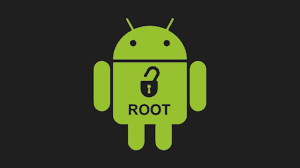

0 Comments