HƯỚNG DẪN thực hiện
Bước 1: Các bạn chỉ việc lấy 1 trong 2 đoạn code dưới đây và chèn nó trước thẻ ]]></b:skin> thôi.Bước 2: Sau khi chèn code xong các bạn click vào lưu chủ đề.
Mẫu 1
::-webkit-scrollbar {
width: 11px;
height: auto;
}
::-webkit-scrollbar-thumb {
background: #0080ff;
border: 0px none #ffffff;
border-radius: 50px;
background: -webkit-gradient(linear, left top, left bottom, color-stop(0.00, #b6e2fd), color-stop(0.20, #91bae4), color-stop(0.50, #8fbff0), color-stop(0.51, #6ba8e4), color-stop(0.75, #87c2fb), color-stop(1.00, #bcf4fd));
background: -webkit-linear-gradient(top, #b6e2fd 0%, #91bae4 20%, #8fbff0 50%, #6ba8e4 51%, #87c2fb 75%, #bcf4fd 100%);
background: -moz-linear-gradient(top, #b6e2fd 0%, #91bae4 20%, #8fbff0 50%, #6ba8e4 51%, #87c2fb 75%, #bcf4fd 100%);
background: -o-linear-gradient(top, #b6e2fd 0%, #91bae4 20%, #8fbff0 50%, #6ba8e4 51%, #87c2fb 75%, #bcf4fd 100%);
background: -ms-linear-gradient(top, #b6e2fd 0%, #91bae4 20%, #8fbff0 50%, #6ba8e4 51%, #87c2fb 75%, #bcf4fd 100%);
background: linear-gradient(to bottom, #b6e2fd 0%, #91bae4 20%, #8fbff0 50%, #6ba8e4 51%, #87c2fb 75%, #bcf4fd 100%);
}
::-webkit-scrollbar-thumb:hover {
background: #2E9AFE;
}
::-webkit-scrollbar-thumb:active {
background: #555;
}
::-webkit-scrollbar-track {
background: #e2e2e2;
}
::-webkit-scrollbar-corner {
background: transparent;
}
::-webkit-scrollbar {
width: 10px;
background-color: #F5F5F5;
}
::-webkit-scrollbar-thumb {
background-color: #7577a9; background-image: -webkit-linear-gradient(45deg,rgba(255, 255, 255, .2) 25%,
transparent 25%,transparent 50%,rgba(255, 255, 255, .2) 50%,rgba(255, 255, 255, .2) 75%,
transparent 75%,transparent)
}
::-webkit-scrollbar-thumb:active {
background: #7D75A9;
}
::-webkit-scrollbar-track {
background-color: #e2e2e2;
}
::-webkit-scrollbar-corner {
background: transparent;
}
lời kết
Vậy là xong rồi ~ chỉ trong 2 bước là bạn đã có một thanh cuộn tuyệt đẹp cho blog. Chúc các bạn thành công.
#NGUỒN:TIEUBAOBLOG





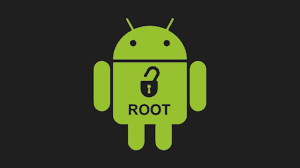

0 Comments